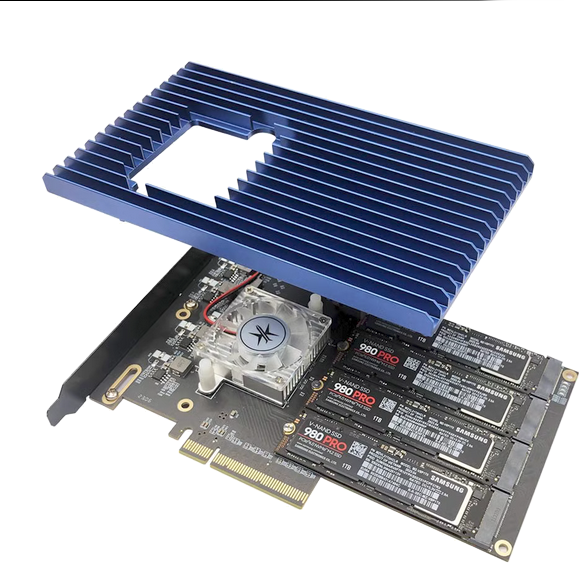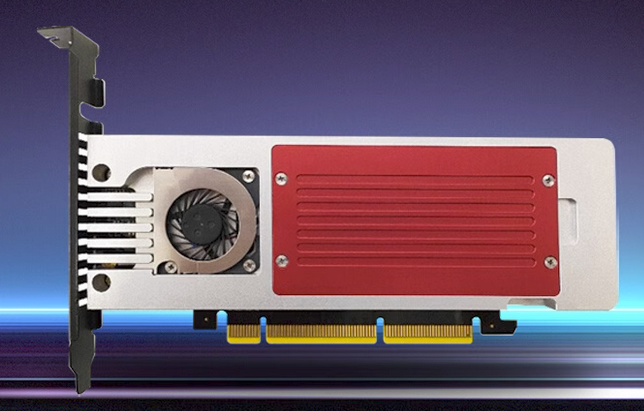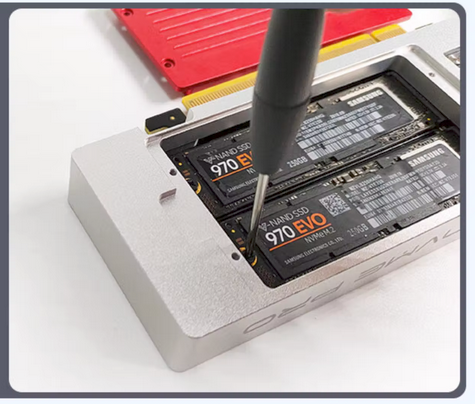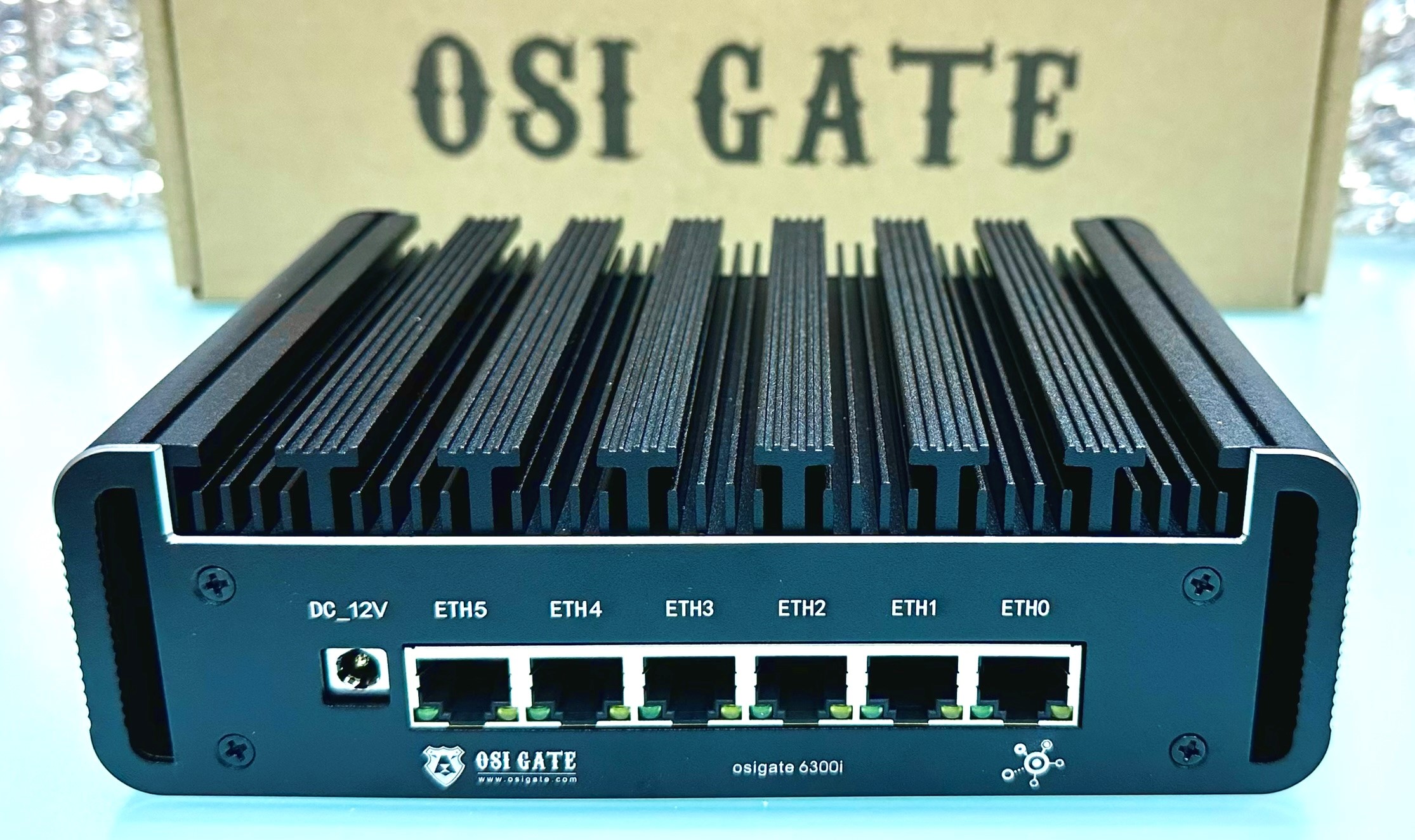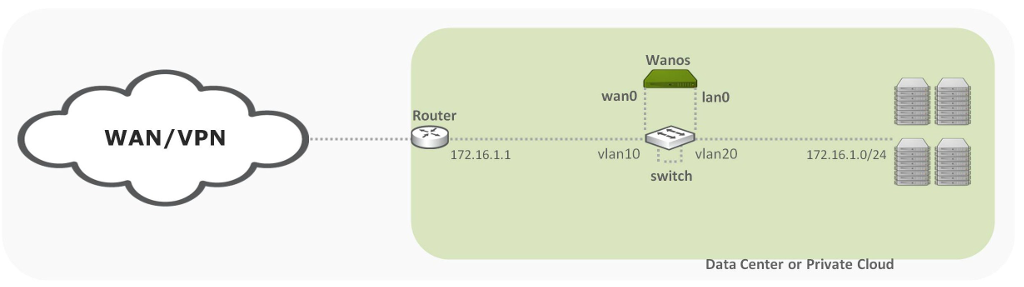
OSIgate SDWAN Optimization high availability or redundancy can be achieved by a number of methods. Please contact Sales to for a design recommendation.
1) Although Bridge Mode with a Bypass Network Interface card is the recommended setup for most deployments, high availability can also be achieved in Tunnel Mode by monitoring the gateway IP address. If the SDWAN Gateway for whatever reason becomes unavailable, the Router automatically removes the policies to redirect traffic to Wanos. Below is a A sample IP SLA tracking config for Cisco devices for Tunnel Mode.
2) In Bridge Mode, SDWAN support Bypass Network Interface Cards that work without drivers by default. Certain Bypass Card Drivers are included in the SDWAN image. In the case of a power failure or software issue, the Bypass Card will automatically bridge the wan0 and lan0 interfaces and pass all traffic through. Contact support for more information on Bypass Cards supported and SDWAN Appliances with builtin Bypass support.
3) When Bypass cards are not available, high availability can be engineered by running a backup network cable parallel to the SDWAN device:
When running RSTP the Wanos device is placed between two switches, connected via wan0 to the outside switch and lan0 to the inside switch. The backup link is cabled between the same two switches. Hence two cables run between the outside and inside switch. STP will elect a primary and secondary path based on the port id. Place the Wanos ports on the lower port number or configure the switch to make this link the primary path. RSTP should place the backup link in an alternative path status and will switch over to the backup link within a few milliseconds of detecting a loss.
When running Per-Vlan RSTP high availability can be achieved using a single switch. In this case two VLAN's are created. The Outside VLAN connects the WAN segment and the Inside VLAN connects the LAN segment. In the diagram below, the Router, SDWAN wan0 and the backup link is connected to VLAN 10. On the LAN side the SDWan, lan0, Data LAN segment and the backup link is connected to VLAN 20. Under normal conditions the SDWAN device bridge traffic between the two segments and the backup link is passively idling. When the switch detects a failure on the primary path, the backup link is enabled and immediately placed in the forwarding state. Advance features like loop guard and hello timers can be adjusted to improve convergence times.
SDWAN Router Features
| Persistent Deduplication | √ | |
| Cross Protocol Deduplication | √ | |
| Bidirectional Optimization | √ | |
| Inline Compression | √ | |
| Quality of Service | √ | |
| Network Traffic Graphs | √ | |
| Session Optimization Stats | √ | |
| Per Site Optimization Stats | √ | |
| Web Graphical User Interface | √ | |
| System Dashboard | √ | |
| Bridge Appliance | √ | |
| MultiSite | √ | |
| NetFlow | √ | |
| SNMP | √ | |
| Out of Path | √ | |
| Protocol Agnostic | √ | |
| Peer Auto Discovery | √ | |
| Auto Failover | √ | |
| Top Protocols | √ |